
For more about using the BED calculator follow the following links:
The linear quadratic modelTo calculate Biologically Effective Dose (BED) you must first specify the dose response curve fitting model to be used. In the biology control group select a Model from the menu. Linear Quadratic is the default. Set the adjacent model subtype menu to LQ. Enter an α/β ratio or select an entry from the Tissue library menu. The conventional LQ model is used whenever the course modality is EBRT.
For hypothetical high dose per fraction calculations using the LQ-L model set the model subtype menu to LQ-L, and enter the linear-quadratic-linear transition dose DT or check the 2α/β box to automatically estimate DT, and enter the γ/α ratio or check the Tan box to approximate the final slope of the dose response curve as the tangent to the LQ curve at DT. You can download a preprint explaining the LQ-L model here: M Astrahan, Some implications of linear-quadratic-linear radiation dose-response with regard to hypofractionation, Medical Physics, in press September 2008 (TDF Plan's Graphs functions were used to prepare all the figures in this manuscript). The hypothetical LQ-L model is used only when both the model subtype is set to LQ-L and the course modality is set to SBRT or SRS. LQ-L calculations should only be used for hypothetical and experimental research purposes. The LQ-L model should not be used for clinical purposes until appropriate values for its parameters have been determined and confirming laboratory studies have been performed.
In the Reactions group select Acute or Late as the primary focus of the calculations. Independent values for α/β, DT, γ/α and their related settings are maintained so you can experiment with mixed calculations; e.g. acute reactions LQ-L and late reactions LQ, acute LQ and late LQ-L or acute and late both LQ or LQ-L. Both acute and late BED are displayed in the calculator, but the primary focus will be displayed in the larger text font and this is the value that the Equivalent Single Course (ESC) calculator will attempt to match. BED for the secondary reaction (e.g. if Acute is selected as the primary reaction then Late will be the secondary reaction and vice versa) is displayed in a smaller font below the primary focus readout.
While it is permissible to compare the biologically effective doses calculated for acute effects (in Gy(n)) of one schedule with acute effects of other schedules (or, likewise, late vs. late effects), it is not permissible or meaningful to compare acute with late effects.
If you want to explore the effects of tumor repopulation you may optionally check the include button. Repopulation is disabled by default. Follow this link for more about repopulation.
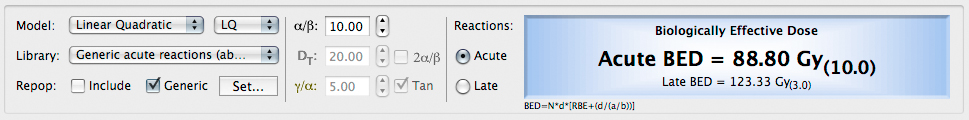
Treatment regimens are composed using the Integrated Multicourse Regimen (IMR) controls group of the TDF Plan window. In the example below, course #1 will consist of 30 fractions of 200 cGy delivered 5 days per week. To create this course click the Course 1 button.
Course #2 will consist of a field cone down for 4 fractions of 200 cGy beginning September 26th. Course 3 will complete the regimen with an IMRT boost of 3 fractions beginning October 2nd. This regimen will deliver an absolute dose of 7400 cGy in 52 days and a biologically effective dose of 88.8 Gy(10.0). The (α/β) subscripts to the BED Gy are reminders that BED does not actually represent true "Gy" in the physics sense, and of the particular values of α/β used in the calculation. Again, BED(α/β) values can only be summed with other BED(α/β) values!
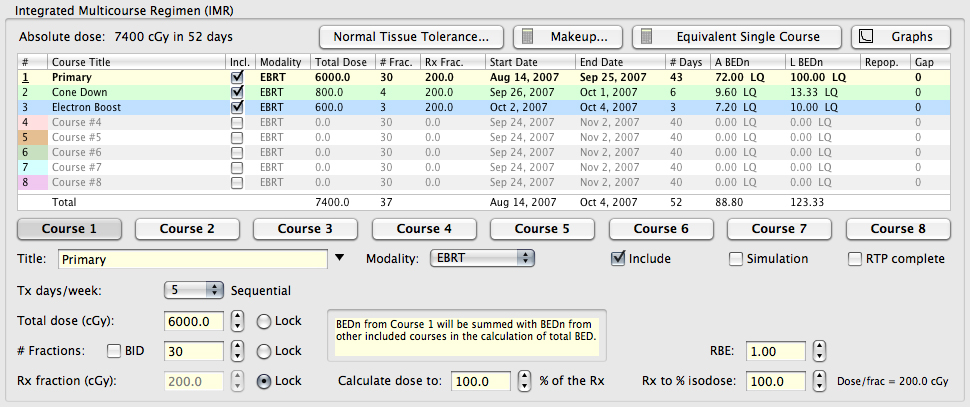
For more about using the BED calculator follow the following links:
Comparing fractionation regimens: The IMR calculator