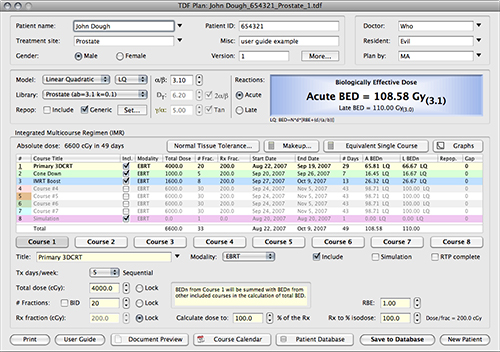
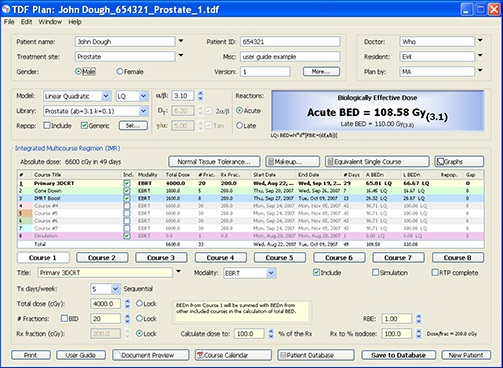

|
TDF Plan is distributed as a shareware scientific research tool for personal use by radiation oncology, biology, and physics professionals and students. The current fee is $20 (USD), payable using almost any credit card via PayPal. Click the "Pay Now" button to the right to order a license. If you wish to pay by some other means, require a site license, have suggestions for improvements, new features, bug reports, congratulations, whatever... please email the author or the support desk at Eye Physics, LLC. TDFPlan is not approved by anyone (e.g. FDA, CE) for any purpose whatsoever. Use this software at your own professional discretion and risk. Thanks for your interest in TDF Plan! |
|
What's new: Release history
iPhone app: TDF Calculator
Downloads: The latest downloads are version 1.9.0. The PC version was compiled for x86 64-bit and has been tested with Windows 10. The MacOS version is a universal binary x86/arm64 and has been tested with MacOS 12.6 Monterey. The various support files used by both versions are interchangeable but the installation methods are different. NOTE: for now, you will need to manually backup your database and any other support files that you have customized if they are located in the TDF_Plan folder before installing any new version of TDF_Plan. After installing a new version, copy those backed-up support files into the new TDF_Plan folder to overwrite the installation defaults. TDF_Plan now allows you to work from a remote copy of the support files which you can store in a preferred data folder located somewhere other than in the application folder in order to simplify future installation updates.
Quick Links:
TDF Plan is an application for MacOSX and Microsoft Windows computers (running Windows 7 through 10) which implements the linear-quadratic (LQ) and linear-quadratic-linear (LQ-L) models to integrate and/or intercompare multiple radiotherapy fractionation regimens for various forms of external beam radiotherapy (e.g. EBRT, SBRT, SRS) and brachytherapy (HDR, LDR or permanent implant) and to keep track of the progress of those regimens in a scheduling database. Versions of TDF Plan suitable for basic EBRT calculations are also available for the iPhone and iPod Touch and PalmOS PDAs.
The treatment scheduling calendar, database capabilities, and calculation of biologically effective dose (BED) and normal tissue complication probability NTCP take into such issues as treatment days per week, weekends, holidays and unscheduled missed treatment days. National holiday files are included for some sample countries. TDF Plan can be scheduled to query its database daily and automatically generate email messages to doctors, dosimetrists and others associated with a patient's treatment planning in order to alert them a few days in advance of impending course changes such as field cone-downs or boosts.
MacOSX version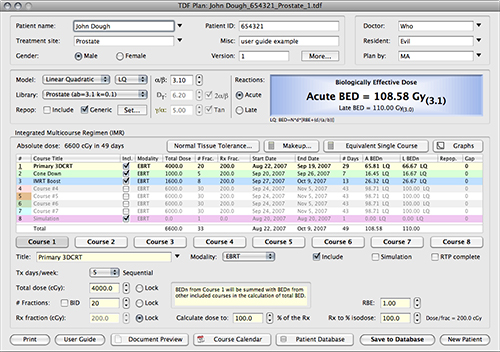
|
Windows version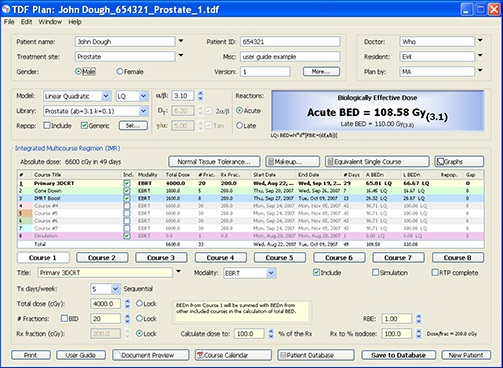
|
|
As a quick example, in the Integrated Multicourse Regimen (IMR) group, assign to course #1 a conventional treatment regimen of 30 fractions of 200 cGy given one fraction per day, 5 days per week, for an overall treatment time of 6 weeks. Clicking the New Patient button in the lower right corner enters those default values into course #1 and excludes all the other courses. In the Course Calendar window you may optionally select course #1 and click on the starting date of course to set a specific treatment schedule. In this simple example the biologically effective dose (BED or E/α) for early effects is 72 Gy(10.0) and 100 Gy(3.0) for late effects. The (α/β) subscripts to the Gy are reminders that E/α does not actually represent true "Gy" in the physics sense, and of the particular values of α/β used in the calculation. BED(α/β) values can only be summed with other BED(α/β) values. For SBRT and other high dose per fraction calculations TDF Plan also implements a linear-quadratic-linear LQα/β-LDT model to calculate BED. You can download a description of LQ-L here. |
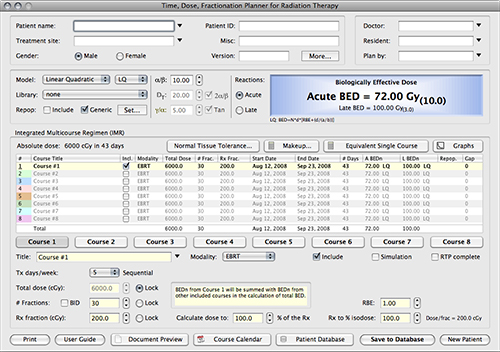
|
|
TDF Plan supports treatment regimens of up to 8 sequential, overlapping or concomitant events. A 4 month calendar allows one to quickly predict when course changes will occur and to work around scheduled and optional holidays. In the example on the right the patient will be simulated on August 20th (entered as course #8) and begin his 3D conformal primary treatment (entered as course #1) on August 22nd. The treatments will be delivered in 5 fractions per week (the treatment week is a user defineable preference setting) The radiotherapy department will be closed on September 3rd (Labor day holiday) so no treatment will be delivered that day. The last primary course treatment will therefore be on September 19th. A field cone-down (course #2) is scheduled to begin September 20th, followed by an IMRT boost (course #3) beginning September 27th. The patient will be out of town on October 5th so that day has been marked as a "skip" day and treatment will resume on October 8th which is a bank holiday, but the department will be open for patient treatments. The start dates for the various courses can be set manually by clicking on the calendar or automatically using the "Auto Sequence Courses" button which assumes the courses are to be delivered sequentially, working around holidays and skip days. |
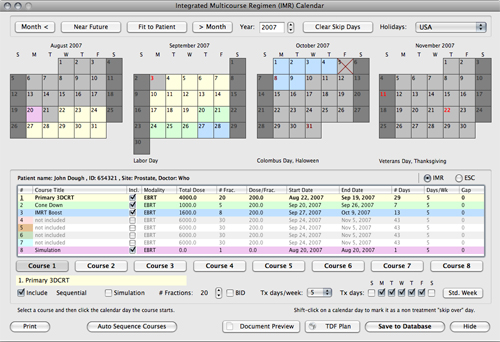
|
PATIENT DATABASE:
|
TDF Plan implements an SQL database to track current and pending patients' treatment schedules. The database can be hosted on the same computer as the TDF program (free) for a single stand-alone user, or hosted on a networked computer (a remote database license must be purchased separately from the database vendor REAL Software). Using a remote database enables doctors and staff to share a common scheduling database. TDF Plan will query the database daily and generate a list of all patients with course changes (e.g. boosts, cone downs, etc..) tabulated by calendar day for the upcoming two weeks. TDF Plan can be scheduled to automatically send email to the doctors and dosimetrists associated with each patient alerting them to upcoming course changes. For example, in screen capture on the right Doctor Who will receive an email reminding him of that patient "John Dough" will be starting his field cone down on September 20th. The database can also be queried manually. For example, a manual query might consist of something like: "List patients for doctor "Who" and resident "Evil" and planner "MA" with courses that begin today until 14 days from today". The search terms are selected from the popup menus (or may be entered manually if desired). |
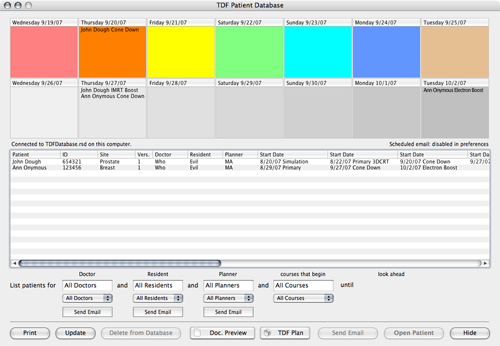
|