In the plane location window you can precisely position and orient the meridian and coronal dosimetry planes. The buttons automatically adjust the plane to pass through various locations such as suture eyelets or the tumor apex.
From the Setup Menu select.
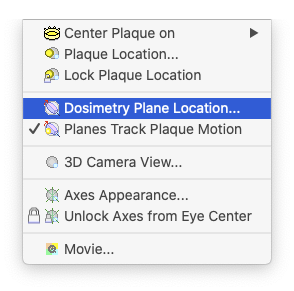
or the Plot menu:
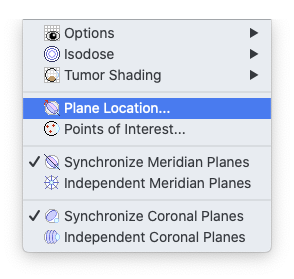
Rotate and translate the misc. dosimetry plane: controls group
The miscellaneous dosimetry plane is defined in eye coordinate space and can be reconstructed in the same manner of other multiplanar reconstructions such as meridan, coronal and sagital panes.
The miscellaneous dosimetry plane is similar in concept to a meridian plane. The actual meridian plane rotates about an axis line connecting the eye center and the posterior pole (this line corresponds to the X axis of the eye coordinate system). The miscellaneous plane rotates about a contained axis line between the eye center and some point on the sclera, such as the center of the optic disc (default), the center of a plaque, the posterior pole, or a user customizeable point on the sclera defined by azimuth and elevation angles with respect to the posterior pole as viewed from the anterior pole.
The default purpose for the miscellaneous plane is to plot dosimetry in the notched region of a plaque abutting the optic nerve. A miscellanaous plane may also be offset (translated) from passing through the center of the eye but this is rarely useful.