The Patient IDs window of the Plan Menu is where you enter the patient's name and other optional identifers.
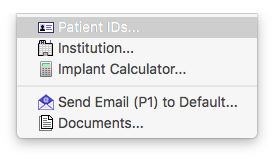
In the Toolbar across the top of the window you may optionally set plan submission and approval dates which are stored in the treatment plan file. Note: if you open an existing treatment plan and change these dates be sure to resave the plan in order to preserve the changes.
In the Patient group, enter at minimum the Patient name. This field must not be empty. Fields with red titles indicate essential patient identifiers that are either empty or incomplete. For all other fields, values entered here supersede any available preference settings which would otherwise be substituted for empty fields.
Options for unknown date of birth (DOB) and unknown gender are provided to deal with anonymized patient plans.
Labels for the two user definable fields can be saved as preference settings from the preferences users tab and can be superseded here for the current patient. Options for a user defined demographic code and a fraction number in case of a multi-fractionated treatment regimen are provided.
In the Plan revision and commentaries group you can select a plan revision number and enter an explanation of each revision. Revisions are timestamped at the time of creation. You may manually edit the revision timestamp. You may optionally enter commentary for each plaque. The PSID value is a unique timestamped identifying code that PS creates for each new patient. This value can be used to search the database for entries associated with a patient, even if there have been revisions to the patient name. It is recommended to allow PS to manage the PSID code, although you may create a new ID if needed. The Plan name field is empty by default. It is recommended to allow PS to manage the plan name. See below for additional explanation of plan names.
The Plan time zone defaults to your preferences time zone setting and is saved in the treatment plan file.
In the Plan status group you can flag a plan as being a preplan and/or as having an unknown plaque location.
In the Parent Folder Comments group you may optionally set the file system metadata comment of the parent folder of the treatment plan (.iplan6) file to indicate when a plan was submitted and/or approved. You can display these metadata comments in the MacOS Finder settings (e.g. control-click or right-mouse-button-click on the column headers when in Finder list view and enable comments display).
You may optionally drag and drop a picture of the patient or eye onto the “eyedentity” image well control located near the bottom-center of this window. This picture may optionally be included on the first page of the treatment plan document.
PS version 6.7.7 added Tesseract OCR capability to Plaque Simulator. Clicking the Take Screenshot button sends the keyboard shortcut shift-command-control-4 to the MacOS which initiates a screen capture-to-clipboard session. The patient ID window now polls the clipboard once per second to see if anything has changed. If a screenshot is found on the clipboard, it will be passed to the OCR engine which will first look for possible dates in the OCR results, and if it doesn't find a valid date, it will convert the entire OCR result to text. Any text identified by OCR will replace the screenshot on the clipboard. Note: You may also use keyboard shortcuts (e.g. command-c) to copy text from another application such as a .pdf reader, word processing program, email or similar to the clipboard, or enter the shortcut shift-command-control-4 to manually initiate a screen capture session.
Text on the clipboard is checked every time the Patient ID window updates and is analyzed for valid date sequences. It's best to keep screen captures and text on the clipboard to the most compact size possible to minimize the computational overhead. If a valid date format is identified, the paste button for DOB will activate. If no date is identified, the entire text becomes available to paste into the various text fields. Convenience paste buttons will activate for patient name and MRN. Use the keyboard shortcut command-v to paste into any other text field.
For example, the format for DOB should ideally be of the short format 10/31/1952 (or its European or ISO equivalent) with no time specified, but alternative formats such as 10/31/52 are also recognized. If a date that includes time of day is detected, such as '10/31/1952 08:00 am', it will also be made available to paste into the plaque insertion control of the Rx window as well as the patient DOB control.
Saving plan variations: Plaque Simulator's (PS) SQLite database is keyed to the patient name. The database is updated whenever a plan is saved. The recommended way to save plan variations so they can be tracked in the database is to change the patient name slightly. For example, change "John Doe" to "John Doe_Rev2". The Plan revision menu automates this for you.
The Plan name field is empty by default for a new patient. The recommended action for users is to allow PS to manage the plan name. Patient plans are saved as "file packages" which are actually folders which appear to be files. PS will automatically generate a plan package based on the patient name. Plan packages end with the extension “.iplan6” which will be automatically appended for you. For example, if you enter the patient name "xxxxx", Plaque Simulator will automatically save the plan as a package named "xxxxx.iplan6". You can use the plan name field to save alternative plans for the same patient, but the database will always associate the most recently saved plan with each patient's name.