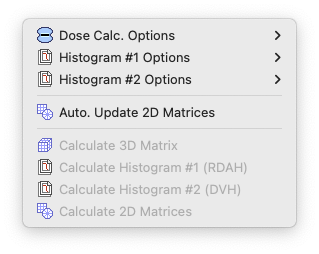The Dosimetry menu controls and initiates dose calculations. If items in this menu are dimmed and can not be selected it means there are no sources in the plaque. You should be completely familiar with each item in this menu before using this program clinically.
By default, histogram #1 is configured as a Retinal Dose Area Histogram (RDAH) and histogram #2 is configured as a Dose Volume Histogram (DVH).