

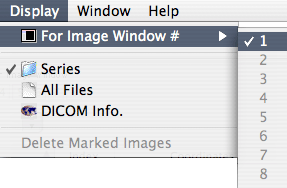 The File Info window and its associated report document provide a listing of some basic file information for a selected imaging window. The window for which file info is tabulated is selected from the Display menu that appears in the menu bar when the File Info window is active, or from the buttons at the top of the File Info window itself. The list columns can be resized and rows sorted in a manner similar to the MacOS Finder. The buttons at the top of the window select the information to be displayed, the image window to relate to, and the size of image thumbnails in the "All Files" list. Currently three types of file information are available:
The File Info window and its associated report document provide a listing of some basic file information for a selected imaging window. The window for which file info is tabulated is selected from the Display menu that appears in the menu bar when the File Info window is active, or from the buttons at the top of the File Info window itself. The list columns can be resized and rows sorted in a manner similar to the MacOS Finder. The buttons at the top of the window select the information to be displayed, the image window to relate to, and the size of image thumbnails in the "All Files" list. Currently three types of file information are available:


The All Files button creates a list of all the images currently open in the selected imaging window. Clicking on a listed item switches the imaging window to that image (and series). The first column is a thumbnail of the image. The size of the thumbnail is selected from the popup menu. Smaller thumbnails allow more files to be listed in a given amount of screen space, larger thumbnails provide more image detail. The 2nd column is used to mark images for special processing, such as deletion from the image set. You can use this feature to get rid of unwanted images that may have been loaded when opening folders of images. To delete images, mark them in the list by checking the boxes and then select Delete Marked Images from the Display menu in the menu bar at the top of the screen.
The third (#) column is the storage buffer index of the image which is based on the order in which the image was encountered during the load process. The 4th (Coord) column is the image coordinate being used to sort the images (e.g. the Z coordinate is the table position for transverse axial CT images). The remaining columns list the file name, study, series, folder and other info.